1. Deadline Diane
Deadline Diane is under stress to complete a project. She got a late jump on this eLearning course and knows nothing about Instructional Design. So she asks for everything to be done in a week.To deal with Deadline Diane break down the Instructional Design process into comprehensive chunks. Explain the benefits of going through the evaluation and design process now instead of later and go over realistic expectations and follow up with Diana so she trusts the system. If not a gentile push back or compromise explaining company policies should do the trick.
2. Middle Man Mark
Middle Man Mark is in mid level management where he's in charge of directing people and initiatives. Instead of opening up the lines of communication between you and the SME he clogs the pipes with incorrect information and missed points. His worker just can't be bothered and he has to be involved in the project anyways, right?Explain that once you have a kick off meeting with the SME that communication and conversations will become as minimalist as possible. Also explain that an SMEs knowledge and way of explaining a topic is invaluable and can make or break a project. Offer to carbon copy him on communications so he can monitor the amount of time needed to get the project completed and also be used as a gauge during later projects.
3. Outdated Oakley
Not only does Oakley love big hair, neon and MTV (the way it use to be) but she also loves her training nostalgic. Her design choices are obviously dated and anything presented that is modern she knocks down immediately.Try offering main stream alternatives that can still offer a little flair to the project (fun neon accent color) or choose a theme for the project that brings out the learners inner rock star. Check out this article about doing a makeover on your course to include Heavy Metal. If all else fails include others in your meetings to drive home that her ideas will need to go to the wayside.
4. Linguistically Challenged Louie
Poor Louie has been thrown into course translations and doesn't know the difference betweet Inglés and English.Working on a course doesn't necessarily mean that you need to be able to read the language it's written in. Have a copy of the master open and take cues from it so that effects match. Rely on the native speaker to differentiate language mistakes and misplaced content.
5. PowerPoint Pat
Can't you just make my PowerPoint pretty? questions PowerPoint Pat.Explain to Pat that content comes in many shapes and forms (course, job aid, email blast, video). It needs to be analyzed, developed and designed to fit the need for the learner and department. If content will truely need to be in PowerPoint offer to jazz it up and maybe chunk it down depending on length.
6. Control Freak Carl
Control Freak Carl doesn't want you to touch a thing. He's irritated that his project has been handed over and loves the way his 100 slide PowerPoint captures the essence of the danger of food poisoning. He doesn't want "animation", "fancy fonts" or "flashy images". He just wants his good ol' original.Carl is probably my least favorite contact. This type of person usually requires more time invested and more resistance during the process. Try to explain that not all learning is in PowerPoint's (see PowerPoint Pat). Make sure he's comfortable with all the changes you make and contently keep him in the loop. Small changes slowly will hopefully win him over.
7. Template Hog Taylor
Template Hog Taylor has grand plans for the course and wants to include social sharing, a marketing tactic and over sized logo to the screen not realizing she's taking up the whole space!First and foremost, be sure that your company will allow these additions. If you get the go ahead, be sure to go over why Taylor wants to include the additions. Offer a sleeker version of the template that includes her elements with more working space for developing. If you don't get the go ahead, direct her to the person in charge and continue on as needed.
8. Design Freak Darrel
Design Freak Darrel loves making things in Paint and always has a funny video or clip art to add at the end of email. He wants control over the design right down to the last detail because his "ideas are funny" or "imaginative".While having design input during the process is very important it can also be counter productive if the choices don't add value to a course. Sit down with Darrel and explain the reasons for choosing a font (better readability?) and pictures (clearly conveys the subject matter). Offer up a style guide to get the full picture of what you both want to achieve.
9. Clip Art Carol
Clip Art Carl and Design Freak Darrel like emailing each other in only emoji's. She loves looking for images using a Google or Bing searchs but doesn't know what copyrighting is. Eeeck!Briefly give Carl a lesson on copyrighting. Not many non-design professionals know that some images can't be used in every instance. Gently explain that the images she provided won't be used but the general idea of them will be. You can also point her to free non copyrighted material to get ideas and for presentations and resources in the future.
10. Surprise Me Susan
What do you mean you don't know what you want?.....Surprise you?....Surprise Me Susan hasn't thought out her training and doesn't have a clear direction so she wants a surprise.Surprises (in most applications) are not a good thing is eLearning. Can you imagine a course with one of those creepy rocking chairs and then the person pops onto the screen to tell you about compliance? Revisit the necessary steps for analysis and explain that in order for the project to be successful you both need a solid plan.
Shout out to Tricia Ransom and my favorite entry so far! This one bring back a lot of memories: http://patriciaransom.wordpress.com/2014/10/24/10-things-instructional-designers-well-me-anyway-dont-like-to-hear/
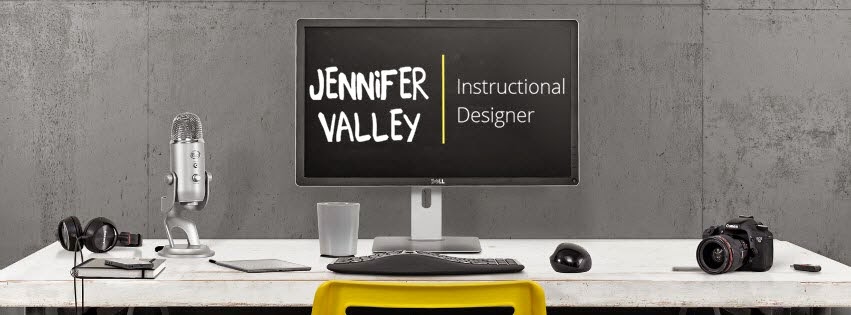










Very helpful 14 Google
ReplyDeleteআসল ভিটমেট apk ডাউনলোড