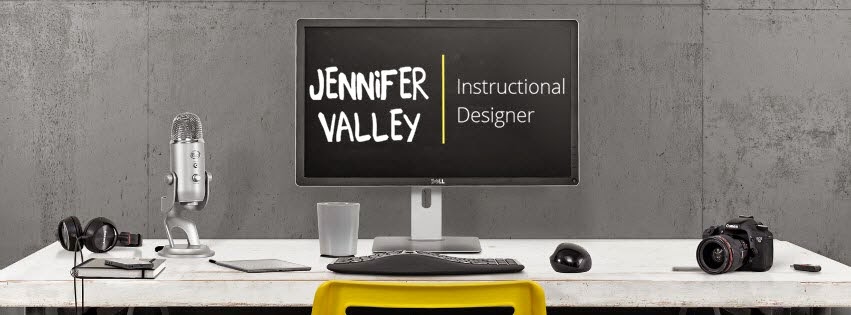Updated on October 8th 2015 due to new releases, announcements, investigation, and other information provided by readers. Notable new information includes:
- Captivate 9
- Mac versus Windows
- ReviewLink 3
- Javascript
- Mobile Capabilities
Thank you to everyone who has contacted me or mentioned any errors. Please feel free to comment below if you have comments, suggestions or find errors!
What is your favorite authoring tool?
When it comes to Instructional Design and eLearning course development in corporate America the tool you use is either chosen by your manager or limited because of budget. Are you that manager? What if YOU could choose? What if your boss said to pick or you started a freelance career tomorrow? Let’s take a closer look at authoring tools and (stick with me) by the end of this post you’ll have a better idea.
Authoring tools can be broken down into three basic categories: PowerPoint Add-In, Installed and Cloud Based. PowerPoint Add-Ins are tools, which offer advanced functionality in PowerPoint. Some examples include:
An installed tool is one that you install on your computer and acts as a standalone product. These are my personal favorites and include:
The cloud-based tools are those that run as SaaS (Software as a Service) and don’t require an install. Some common examples include:
According to an eLearning Guild research survey conducted in 2013 titled “eLearning Authoring Tools 2013: What We’re Using, What we Want” the top three used products are Adobe Captivate, Techsmith Camtasia Studio and Articulate Storyline 2. However, today we are going to compare what I consider to be the “big three” Trivantis Lectora (Publisher and Inspire), Articulate Storyline 2 and Adobe Captivate 9. I’m swapping Techsmith Camtasia Studio with Lectora (Publisher and Inspire) because Camtasia only outputs are scormed videos, which I don’t feel, is a comprehensive enough tool like Lectora is.
The following is a list of characteristics, which I consider most desirable in an authoring tool and how they ranked in comparison.
Disclaimer: Of course, your level of expectation is going to be different from mine so take this as an opinion from an old colleague who’s developed a course or two in her time and be sure to test out the functionality before committing to a specific software. I specifically like an authoring software that is full of enough options that will be useful while maintaining a level of rapid development that's appropriate for most companies expectations of pushing out content. I am also not that fond of Adobe products and find their menus and layout hard to navigate. It's partly to blame because of my lack of formal training. Honestly if you're not a graphic designer or someone who doesn't likes learning Adobe products such as Photoshop you'll probably feel the same way while Adobe veterans will find my complaints to be less relatable.
1 – Below Expectations 2 – At Expectations 3 – Above Expectations
Ease of Use/Development Time
Storyline 2
Storyline 2
Storyline 2 is leaps and bounds above the completion when it comes to learning the tool for the first time. Couple the familiar look and feel of ribbon navigation in PowerPoint with a supportive community who shares content regularly and includes the helpful series rightfully called eLearning 101 to help you get started and it is hard not to get going within the first week. The community offers weekly challenges to help build your portfolio or work on your development skills and hosts an eLearning Guru challenge every year calling for users to share the best of the best. You can ask questions in their discuss area but an answer isn't always guaranteed. Everything is easy to navigate but the search feature can be a bit tricky.
New features are slow coming and I've heard of an increase in bug experiences lately. Within the product you have the ability to view content in both linear and branched views which is very handy when creating complex material. Simulations are easy to create, page items can easily be animated, and output is smooth. It has a visible timeline that seems to be a highly desirable trait. This allows viewing of tracks for each item which helps to show when each item appear helping to visualize what your page will look like without constantly previewing it. Need to move forward on a page after a certain number of items are clicked then variables are here to help. Lumping all these factors makes development time drastically less than the competition. Storyline is a Window's only product which can be a pain in the butt for Mac users. You can download a virtual machine and run it from within but you lose some of it's quickness which translates into lower productivity. Storyline includes the ability to add Javascript into a course but has a limit on characters in the actions. It does not coming with any preloaded templates.
For companies concerned about budget the software is currently available for about $1,846.00 however a deal is almost always available lowering the price to $1,398.00. I’d love to see a month-by-month cost for freelancers looking to save a few dollars here or there or the introduction of a online version that could be month to month.
Trivantis Lectora Publisher/Online/Inspire 12
New features are slow coming and I've heard of an increase in bug experiences lately. Within the product you have the ability to view content in both linear and branched views which is very handy when creating complex material. Simulations are easy to create, page items can easily be animated, and output is smooth. It has a visible timeline that seems to be a highly desirable trait. This allows viewing of tracks for each item which helps to show when each item appear helping to visualize what your page will look like without constantly previewing it. Need to move forward on a page after a certain number of items are clicked then variables are here to help. Lumping all these factors makes development time drastically less than the competition. Storyline is a Window's only product which can be a pain in the butt for Mac users. You can download a virtual machine and run it from within but you lose some of it's quickness which translates into lower productivity. Storyline includes the ability to add Javascript into a course but has a limit on characters in the actions. It does not coming with any preloaded templates.
For companies concerned about budget the software is currently available for about $1,846.00 however a deal is almost always available lowering the price to $1,398.00. I’d love to see a month-by-month cost for freelancers looking to save a few dollars here or there or the introduction of a online version that could be month to month.
Trivantis Lectora Publisher/Online/Inspire 12
New this year for Trivantis is a community which houses articles, videos, and courses. You can now connect with other users, share content and browse their knowledge base. This is a huge plus in my opinion and moved Lectora higher in my ranking. My previous complaints about training being difficult to find have lost some validity and its now easier to search and filter by keywords. If you’re stuck in the development of your course and need inspiration and support it’s now easier to connect, share and troubleshoot with others. Response it quick and usually happens by a member of Trivantis or a helpful fellow user. They’ve even started a web series called Lectora Live (which I've been in twice now). I still love there Inspiration Wednesday’s and I hope the company continues hosting them because they really helped me excel at learning and growing as a developer within the tool. I still review them if I’m finding myself stuck. The overall design of the website isn’t my aesthetics. I feel like their missing static “need to know” information on some pages and the tiles of information seem a little over sized and aren't broken out into subcategories which means more scrolling to find what you want. Since the site is in it’s infancy stages I know aspects of the site will change and enhance.
The interface within the product is easy enough to pick up after some time. It can be a bit slower going only due to the fact that Lectora offers so much more features then Storyline does. But most items are intuitively found and easy to navigate especially with their wizards (questions, flash objects, etc). It feels familiar with it’s PowerPoint like design because of the ribbon navigation (as of V11) but has an interface that is definitely it's own. You can view content in a title explorer (tree view) or thumbnail view however the thumbnail view doesn't allow for easy editing. Need to move forward on a page after a certain number of items are clicked then variables are here to help. In total there are over 30 preset variables (including LMS based actions for SCORM, xAPI, AICC and CMI) along with the option to create your own. This helps to customize the page and I feel like their variables are set up in the most logical way. The software offers one click solutions to insert objects like page numbering and page titles to speed up the development process. If you want to do anything and everything this is the software for you! Included in the subscription is the ability to upload a maximum of five courses to ReviewLink which is a review and collaboration tool. This tool can also be purchased separately and can now upload courses from Lectora, Captivate and Storyline. Lectora includes the ability to add Javascript into a course and i'm told it can use complex scripts and libraries. Lectora includes templates in colors and output styles like mobile ready.
Lectora is a little on the pricier side by currently charging users about $1,600-1,800 per license. The change in prices comes with the feature to include company driven support. There SaaS version Lectora Online does provide the option of a monthly subscription for $159 or $1290 yearly. Lectora Online offers the same features as Lectora Publisher but also has the capabilties of having more then one developer in the course at once. Lectora is Windows based as well but they do offer the Online version which can be run on either a Windows or Mac.
The interface within the product is easy enough to pick up after some time. It can be a bit slower going only due to the fact that Lectora offers so much more features then Storyline does. But most items are intuitively found and easy to navigate especially with their wizards (questions, flash objects, etc). It feels familiar with it’s PowerPoint like design because of the ribbon navigation (as of V11) but has an interface that is definitely it's own. You can view content in a title explorer (tree view) or thumbnail view however the thumbnail view doesn't allow for easy editing. Need to move forward on a page after a certain number of items are clicked then variables are here to help. In total there are over 30 preset variables (including LMS based actions for SCORM, xAPI, AICC and CMI) along with the option to create your own. This helps to customize the page and I feel like their variables are set up in the most logical way. The software offers one click solutions to insert objects like page numbering and page titles to speed up the development process. If you want to do anything and everything this is the software for you! Included in the subscription is the ability to upload a maximum of five courses to ReviewLink which is a review and collaboration tool. This tool can also be purchased separately and can now upload courses from Lectora, Captivate and Storyline. Lectora includes the ability to add Javascript into a course and i'm told it can use complex scripts and libraries. Lectora includes templates in colors and output styles like mobile ready.
Lectora is a little on the pricier side by currently charging users about $1,600-1,800 per license. The change in prices comes with the feature to include company driven support. There SaaS version Lectora Online does provide the option of a monthly subscription for $159 or $1290 yearly. Lectora Online offers the same features as Lectora Publisher but also has the capabilties of having more then one developer in the course at once. Lectora is Windows based as well but they do offer the Online version which can be run on either a Windows or Mac.
By upgrading from Lectora Publisher to Lectora Inspire you also get access to Camtasia Studio and Snagit along with the eLearning Brothers library. Camtasia Studio is a highly useful video and audio capture and editing tool while Snagit makes basic to intermediate image editing quick and easy. Within the eLearning Brothers library is templates, games, interactions, scenarios and characters. Everything is single sign on so you don’t have to worry about signing on every time you want to check the content (THANK YOU!) You can also create custom interactions using the interaction builder. For a company looking for the complete package you really can’t go wrong. With the addition of these tools the overall scoring of ease of use, animations, simulations, image, audio and editing goes up and once you've built a project using one or all three you'll understand why.
The Inspire package is almost the SAME price as Publisher right now, with a going rate of $1,600 to $2,400 per license. The change in prices comes with the feature to include company driven support.
Adobe Captivate 9
The Inspire package is almost the SAME price as Publisher right now, with a going rate of $1,600 to $2,400 per license. The change in prices comes with the feature to include company driven support.
Adobe Captivate 9
Adobe’s presence in the eLearning and graphic design community means there are videos, tutorials and articles posted everywhere however, support from the company itself seems to be limited to promotional videos that only highlight features and don't explain things or come with a price. There "community" is an out dated style forum listing where comments go to die and are slow to be addressed. The only things that appears to be updated since 2005 is the ability to rack up points and become part of a leaderboard. Most replies are from other users. When searching for an issue be prepared for things to come up from years and versions past. After most updates are published out, the older content is gone and hidden making it difficult to train new employees on older versions if you don’t upgrade right away. The interaction and sharing now available with Articulate and Trivantis communities make their website seem like an endless Reddit feed instead of a helpful hub of information and people. Adobe includes the ability to add Javascript (added in version 8) using Common JavaScript Interface. I'm not a coder so I've never tested this out. Let me in the comments below if you have and how you feel it performs.
The interface is also slightly reminiscent of PowerPoint but is more of a re-imagining combined with a typical Adobe product. The newest version boasts an "all new, intuitive interface". I didn't see a different immediately going into the product and the feature wasn't highlighted with a movie and included vague wording. I wonder if the avid users noticed a difference. Comment below if you did or didn't please. Items are buried under menus and take some time to get use to especially if you’re not familiar with Adobe. If you’re already familiar with Adobe software your ease of use should be relatively smooth. The software offers the ability to include geocaching activities as well as gesture based interactions which have been buzzwords in the eLearning community. With the newest version they've made enhancements like the ability to use Google Maps to set location parameters. With some of the automated features available and clean outputting, this software is great for people who love Adobe and want a middle of the road level of development capabilities. Captivate has a timeline, which tracks each item however I find manipulation of items difficult. Having this track helps to show when each item appear helping to visualize what your page will look like without constantly previewing it. The software offers a variety of widgets which easily allow you to insert interactions and social learning aspects. While the ability to view content in both linear and branched views is available, it isn’t presented outright. The product includes a few themes to use to start your project.
New in version 9 is Adobe Captivate Draft which is an app available for iPad. The feature "convert(s) your ideas into storyboards complete with eLearning elements such as content and question slides, branching logic, and more. Create storyboards in minutes using the all-new app, and share them for real-time, collaborative reviewing on the cloud; reviewers do not need to have either the app or Adobe Captivate". While it looks easy enough to do I question the number of people storyboarding on an iPad. I've heard the easy of use is a lot harder then it was made out to be in promotional views but haven't had a chance to play with it quite yet. Thoughts anyone? The new version also boasts the ability to import from PowerPoint which was something the other two were already capable of. I'm curious to see how it handles animations because that's where I see a lot of uploads go terribly wrong. Also included is over 30,000 assets in conjunction with eLearning Brothers found when you select the asset button. You can now view LMS content within the product by sending it to scorm.com to be previewed. They've made some enhancements to LMS publishing as well. Stating that Adobe Prime (the company's LMS) and Captivate have a "tight integration".
Adobe offers the lowest price at $999 or in the cloud for $29.99 a month. Captivate is available for both Mac and Windows lovers.
The interface is also slightly reminiscent of PowerPoint but is more of a re-imagining combined with a typical Adobe product. The newest version boasts an "all new, intuitive interface". I didn't see a different immediately going into the product and the feature wasn't highlighted with a movie and included vague wording. I wonder if the avid users noticed a difference. Comment below if you did or didn't please. Items are buried under menus and take some time to get use to especially if you’re not familiar with Adobe. If you’re already familiar with Adobe software your ease of use should be relatively smooth. The software offers the ability to include geocaching activities as well as gesture based interactions which have been buzzwords in the eLearning community. With the newest version they've made enhancements like the ability to use Google Maps to set location parameters. With some of the automated features available and clean outputting, this software is great for people who love Adobe and want a middle of the road level of development capabilities. Captivate has a timeline, which tracks each item however I find manipulation of items difficult. Having this track helps to show when each item appear helping to visualize what your page will look like without constantly previewing it. The software offers a variety of widgets which easily allow you to insert interactions and social learning aspects. While the ability to view content in both linear and branched views is available, it isn’t presented outright. The product includes a few themes to use to start your project.
New in version 9 is Adobe Captivate Draft which is an app available for iPad. The feature "convert(s) your ideas into storyboards complete with eLearning elements such as content and question slides, branching logic, and more. Create storyboards in minutes using the all-new app, and share them for real-time, collaborative reviewing on the cloud; reviewers do not need to have either the app or Adobe Captivate". While it looks easy enough to do I question the number of people storyboarding on an iPad. I've heard the easy of use is a lot harder then it was made out to be in promotional views but haven't had a chance to play with it quite yet. Thoughts anyone? The new version also boasts the ability to import from PowerPoint which was something the other two were already capable of. I'm curious to see how it handles animations because that's where I see a lot of uploads go terribly wrong. Also included is over 30,000 assets in conjunction with eLearning Brothers found when you select the asset button. You can now view LMS content within the product by sending it to scorm.com to be previewed. They've made some enhancements to LMS publishing as well. Stating that Adobe Prime (the company's LMS) and Captivate have a "tight integration".
Adobe offers the lowest price at $999 or in the cloud for $29.99 a month. Captivate is available for both Mac and Windows lovers.
Animations/Actions/Triggers/Effects
Lectora v12 holds the top rank with the ability to do customized animations on objects and the page. Object animations include 16 entrance and exit effects that can be customized. Lectora also offers almost 30 actions that pertain to navigation, manipulation of objects, media, documents and variables along with commands. The logic of setting up these variables makes the most sense to me because you pick the when, where and then what. Lectora v12 also has the ability to complete actions under certain conditions and after a delay. You can place these actions on almost anything within the course. Hands down my favorite is the ability to group actions together to be run at one time. To view all your actions at once there is an action pane which you can use to delete an action or move it's priority. The screen is only accessible by selecting a menu option which is quite different from Storyline 2 and Captivate 9's "already there" interface. Because the level of adaptability is so high, getting the hang of actions especially working on seamless speed and timing maneuvers can be tricky. Lectora includes the mobile animations of swiping,
Storyline 2’s object animations are almost dead ringers for PowerPoint but with a touch more control. They include a total of 16 entrance and exit effects that can be customized. Animations (called Triggers in Storyline 2) equal 23 options that can be added to a page or object in just a few simple steps. The most recent addition of animations coming with the Storyline 2 upgrade is sliders and motion paths, which have added great value and created more possibilities in design. Add the addition of the move trigger and you have a feature, which allows you to inter link motion paths or animations to happen in sequence or simultaneously. The one thing that irks me is how you have to add the triggers. For me it feels backwards. Pick the action, then the slide, when you want it to happen and THEN the object. That's like asking you to select the image to go to the next page now when you click on this button! WHAT? It also doesn't include any mobile ready features like swiping.
Captivate 9 is ahead of the technology front offering HTML5 ready animations include mobile animation gestures. All animations, called effects, are PowerPoint transferable and similar in capabilities. The product already included predefined effects, like straight-line motion, rotation, and glow but now includes responsive motion paths like linear, custom or scribble.
Simulations
Storyline 2’s integrated ability to both record screen captures then edit them into a simulation make it an easy front-runner for this category. By default the program records in a dimension the same size of your course giving you the best quality. This does limit your ability to any other objects (text, image, button) without overlaying it on the page. With one simple change of options, you can choose to output as single video or systematic slides. You can control when the video starts, add or update video controls and crop and trim your video just for starter. For creating an interactive simulation, you have three options called view, try and test. View is a guided experience that explains the actions taken but doesn’t require any interaction with the user. Try allows the user to try or follow along with your steps. The test option doesn’t offer any help and challenges the user to complete the steps on their own. Feedback is integrated and all the aspects are customizable. The edit capabilities are a little stiff and simple which means your recordings need to be as flawless as possible to make sure you have a high quality end product. Like that ever happens! From what I can tell simulations are outputted as Flash objects.
Captivate 9 still includes the integrated ability to record a software simulation within the program. The program records at whatever dimensions you choose and automatically fits to the screen. Simulations show nicely on the web, tablet or phones. However, editing and changing options is not as easy as Storyline 2. But, just like Storyline 2, you can choose the output to the format of a view, try or test. A stand out feature specific of Captivate 9 is the ability to pan within your simulation. You can now capture IOS devices when running Captivate 9 for Mac. From here you can record audio and video of actions taking place on the device and even add gestures. One thing that really bothers me is while creating a simulation there are some annoying system noises that are included in the simulation. One of the nicer aspects is that all three outputs are produced at one time and you can also change the mouse path. Publication is either SWF or HTML5.
Lectora v12’s simulation abilities are sorely lacking. With no wizard or preset actions your left to your own devices to record audio and video, insert actions, images, call outs and feedback and edit on your own. The built in features for audio and video recording are low quality. With all that being said it's still perfectly doable but isn't a face process. Because your having to manually add objects to create the simulation you do however have great control over editing or making changes.
By purchasing the Inspire package, which includes Camtasia, Snagit, and eLearning Brothers library, you gain access to pre-made elements and the interaction builder to help the process. Camtasia offers many of the features you'd need to create a simulation including visual effects, hot spots, animations and even the ability to green screen your subject. There's an easy import to Lectora option which means your simulation is ready to go as soon as your done.
Quizzing
The testing and quizzing area is one place that Lectora v12 truly shines above the rest. Adding and editing a question is easy within the provided wizard and the sheer number of options outweighs the competition. There are nine options, which can interact with the LMS, three that are non-gradable, a slew of survey and form options and a series of flash mini games included with your purchase. The main testing level option includes plenty of features like establishing the passing thresh hold and randomizing questions.
Storyline 2 offers eleven grade able options, nine survey options, five free form options, a fill in the blank, and three pre-created pages that show the results. Editing and adding the question can be a bit cumbersome but once you get the hang of it then it’s smooth sailing. For some reason the logic of the wizard doesn't completly make sense here as well. It does offer a question import feature where you can upload questions in a CSV format which can expedite the process.
Captivate 8 only offered nine quiz options in total. Questions can be graded or not graded increasing the total to include nine survey options as well. I found that creating the questions can be a bit cumbersome. Captivate 9 still includes the import feature which can speed up the process. With the newest version you get the ability to create responsive drag and drop questions as well as seven knowledge check questions. With this new feature you can create multi state objects or landing areas to easily tell a learner if the question was incorrect or correct or remediate the learner if the question is answered incorrectly. While this feature is one of the best to come out of this release the actual development is quite time consuming and can be confusing. You can also score interactions with check boxes and text fields within a project when a test or quiz isn't necessary. Questions can be pooled to make selecting from various options possible. You can import questions into the tool but only by creating a GIFT stands for General Import Format Technology. You create questions using plain text and can also be used for Moodle.
Translation
Lectora v12 is by far the front-runner. While the process isn’t as clean and crisp as I would like my previous team and I were able to streamline a process to get our courses to “third party” translators quickly. At one point in time, we had projects flying around in 30 different languages. Each language has its own consideration (special characters are evil!) and possible workarounds however the overall process is easy enough. Your file is output as an RTF which can be shared and edited but certain aspects of the document can't be edited. We found that you had to limit what software you used (WordPad or NotePad only) to edit the document because it would potentially mess with the reloading of the document or overall look of the screen. We couldn't figure out why some items weren't being translated. After further investigation we found white text was being missed on the white background of the document. Doh! As a work around we located and highlight the text an obnoxious neon color that we knew to change during development.
Storyline 2 is only supported for languages that are non-western such as left to right or double byte. This excludes a large number of European and South American languages. Just on this fact alone the capabilities fall quickly to the way side. However, the import and export feature is a lot cleaner and smoother then Lectora's. The content is put into two manageable tables; one for object identification within the system and another showing what's in the actual object like text. White text isn't an issue since it exports on a colored background.
Captivate 9 includes an easy import and export feature that can be managed in Word. The total number of languages supported isn't as long as Lectora either leaving their functionality steps behind. Additionally, the document only captures and supports items that are “project captions and closed captions”.
Mobile Devices
Captivate 9 offers responsive projects that fit for all needs including mobile devices such as smart phones and tablets. Added in with the fact that the publishing comes with the option to its own App (PhoneGap). Keeping these two factors in mind, Captivate 9 surpasses all others in the market. With the newest version it comes with enhanced multi device preview include five "breakpoint" that suppose to make development smoother but no word yet if the bugginess has been resolved. The Adobe Edge Inspect (separately downloaded app) allows for multi device preview when sync mobile devices to your network. Output is as one project. These two factors can outweigh the feature if your team is focused on quick and simple design.
As of right now the product does not offer a responsive design interface, a publishing app or player for mobile devices but none of that is needed since content is published into HTML5 which is visible on all platforms including IOS. A limited number of templates are available which can be used to make mobile based projects. Some developers have gone as far as developing apps out of blank projects with an app like navigation and expeirence. Trivantis is planning on offering responsive projects and during the Lectora User Conference in April 2015 launched the rollout. Beta has or is about to concluded on Lectora Online and Publisher/Inspire should be starting soon. Sign up for the Beta to get a sneak peak at the new enhancements as well as submit your comments or concerns while testing.
Storyline 2 also comes with a mobile publishing option to its own player which runs on IOS and Android devices. Storyline doesn't include mobile specific templates or actions but with a certain level of development know how you can create courses that
Storyline 2 also comes with a mobile publishing option to its own player which runs on IOS and Android devices. Storyline doesn't include mobile specific templates or actions but with a certain level of development know how you can create courses that
HTML5 / Browser Compatibility
In my personal experience with Lectora the HTML output is best viewed in Chrome. While the company has in it’s tech specs that Internet Explorer 8 and above is supported, the publishing experience can vary if it's your used browser. Companies that use Internet Explorer 9, 10 and 11 or Chrome will experience few issues and interruptions. All flash objects are published as HTML5 and media is often required to be converted before publishing can even begin. Along with the ability to publish to it’s supported browsers you can also send files to Trivantis CourseMill for easy upload into an LMS. Output can be 508 compliant.
Captivate 9 includes the option to publish to HTML5 (it has been able to do so within the product since version 6). During development you have to keep in mind that many flash based objects can have difficulty in the browser especially media since FLV and SWF’s are not supported. Along with the ability to publish to it’s supported browsers you can also send files to Adobe Connect for easy sharing during online trainings with an instructor.
Articulate Storyline 2 offers both Flash and HTML5 output. HTML 5 ouput is limited to IE 9, 10 or 11 and Chrome 43 or later. During development you have to keep in mind that many flash based objects can have difficulty in the browser especially media since FLV and SWF’s are not supported. HTML5 output is only support for the latest version of Chrome and Safari 5.1. There are known issues with markers and data entry fields as well as zooming. Safari seems to be there problem child with the most number of issues listed. Output can be 508 compliant.
Articulate Storyline 2 offers both Flash and HTML5 output. HTML 5 ouput is limited to IE 9, 10 or 11 and Chrome 43 or later. During development you have to keep in mind that many flash based objects can have difficulty in the browser especially media since FLV and SWF’s are not supported. HTML5 output is only support for the latest version of Chrome and Safari 5.1. There are known issues with markers and data entry fields as well as zooming. Safari seems to be there problem child with the most number of issues listed. Output can be 508 compliant.
Ease of Editing
Going along with the ease of use factor, is Storyline 2’s ability to seamlessly make updates. Just like PowerPoint you can format an object which brings up a menu to make updates.
Lectora v12’s updating is easy. Most objects have secondary menus where it's easy to access their properties and style information.
In Captivate 9 updating items properties is more difficult because it doesn't act or feel like PowerPoint. Once you get into the properties everything is there which can be overwhelming at times when your trying to troubleshoot but also nice since you don't have to look at multiple menus. Edits end up being more of a dreadful part of the project when I use Captivate....
Image
Storyline 2 offers the most comprehensive tools when it comes to editing images inside the tool. With one right click of your mouse you can crop, recolor, add a border, add a shadow, add a reflection, add a glow, adjust brightness, adjust contrast, adjust transparency, blend, and shape or use a preset mode. This is all done while images maintain quality and without having to edit in another software. The software includes the ability to create multiple state objects such as buttons.
With the most recent upgrade to Lectora version 12 the software now includes image handles, cropping, shadow, reflection, and opacity. This is all done while images maintain quality and without having to edit in another software.
With the upgrade to Inspire you get the full capabilities of Snagit. The software has basic to intermediate image editing abilities with multiple output options and offer basic video recording capabilities within the software. While you’re not going to be able to easily retouch a head shot of the VP you should be able to crop a picture, adjust the color balance and save with transparency.
Captivate 9 has the ability to adjust brightness, sharpness, contrast, alpha, hue and saturation. You can also grayscale and invert colors, rotate the image, and crop. It comes as no surprise that the image editing is limited thus the need for including Photoshop, Fireworks or the whole cloud into your deal. The product now includes the ability to create multiple state objects.
Audio
Lectora v12 offers the ability to record and edit audio within the software. The editing features include cutting, copying, pasting, and trimming clips. You can also fade audio in and out, adjust the volume, insert silence, and add events.
With the upgrade to Inspire you get the full capabilities of Camtasia that has everything a beginner to advance user would ever need including multiple publishing options and filters. Snagit almost offers like audio and video editing capabilities.
Captivate 9 offers the ability to record and edit audio within the software. The editing features include cutting, copying, pasting, trimming clips and adjust volume levels.
Storyline 2 only offers the ability to record and edit audio when creating a simulation. Since both are linked together, you must edit the screen and audio as one.
Video
Lectora v12 offers web cam video recording and Lectora v12 does require all content be sent out in MP4. Video editing is limited but available.
With the upgrade to Inspire you get the full capabilities of Camtasia that has everything a beginner to advance user would ever need including multiple publishing options and an easy to use interface to make creation and editing faster.
Storyline 2 offers the ability to record videos during simulation creation only. Simulations must fill up the whole screen.
Captivate 9 offers the ability to record videos during simulation creation only.
Conclusion
If you couldn’t already tell the addition of Trivantis’s community and partnership with eLearning Brothers has greatly changed my opinion. While the content and users begin to build in the community I’ll be keeping a close eye to see who edges ahead. Storyline 2 is still the easiest tool to learn (or at least it was for me!). While it may not have all the bells and whistles of Adobe Captivate or Lectora Publisher and Inspire it’s enough for a company or freelancer to create the basics. For companies with head strong dreams and forward thinkers, Lectora is definitely the way to go. Since the product is so robust the possibilities are as limitless as your imagination and will power. The upgrade to Inspire is almost a no brainer especially now with the addition of the eLearning Brothers template library. Adobe Captivate is great for companies who want to be for the trend setter in the crowd but day to day development is mediocre and without support. It’s also there as the cheapest option for developers on a budget. If you’re an Adobe veteran it’s easy to pick up and start using rather quickly. If not, be prepared for a steep and frustrating learning curve.
Adobe: www.adobe.com/Captivate
Resources
http://www.articulate.com/support/storyline/comparing-storylines-flash-html5-and-articulate-mobile-player-output
http://blog.lilybiri.com/
https://forums.adobe.com/community/adobe_captivate
http://blog.lilybiri.com/
https://forums.adobe.com/community/adobe_captivate
Let's keep the conversation going....What software do you use? Leave me a comment or tweet me (@jvalley0714)