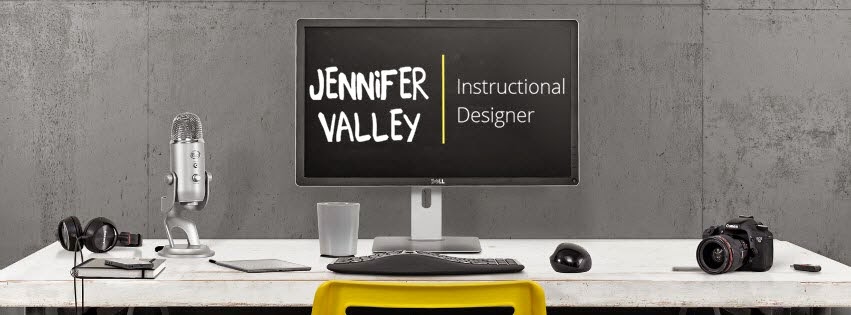Putting together the perfect portfolio is an important but
daunting task. What will employers/clients want to see? How should I display
it? Where am I going to find the time to create something? All are valid
concerns with limitless possibilities.
I’ve slowly been piecing mine together while reading any articles that
provide tips and tricks. This is more of a do what
I say then say what I do. Everyone’s
portfolio is a work in progress and I’m not an exception. I still planning on doing everything listed
in this article, hopefully by the end of the year, and then revisiting it often. Just make sure that along the way you're presenting clean content that represents you! I added a Phase 2 section to each tip which explains how you can go
above and beyond to really provide the most value for
maintaining a portfolio.
Putting together the perfect portfolio is an important but
daunting task. What will employers/clients want to see? How should I display
it? Where am I going to find the time to create something? All are valid
concerns with limitless possibilities.
I’ve slowly been piecing mine together while reading any articles that
provide tips and tricks. This is more of a do what
I say then say what I do. Everyone’s
portfolio is a work in progress and I’m not an exception. I still planning on doing everything listed
in this article, hopefully by the end of the year, and then revisiting it often. Just make sure that along the way you're presenting clean content that represents you! I added a Phase 2 section to each tip which explains how you can go
above and beyond to really provide the most value for
maintaining a portfolio.Define your target audience.
The field of L&D is vast, from Instructional Designers to
Graphic Designers and Course Developers to Curriculum Developers, but we have all
one thing in common. The desire to land the perfect
job or client! To do this you need a resume that speaks highly of your experience and performance, a cover letter that explains why you'd be the best person for the job, and a portfolio. The first step in creating a portfolio is to narrow down your target audience and
understand their demographics and expectations.
I found that asking myself who’s my ideal employer or what
company would be awesome to work for really drilled down how I wanted to employers to see me and
be impressed by my portfolio. Keep in mind this ideal employer when
creating content or researching topics to use.
Another way of narrowing things down is to figure out the
type of employer or client you’re looking to attract. In the training industry, you have companies
that fall into many different sectors including (according to the Bureau of Labor Statistics):
- Architecture and Engineering
- Arts and Design
- Business and Financial
- Community and Social Services
- Computers and Information Technology
- Construction
- Education, Training and Libraries
- Entertainment and Sports
- Farming, Fishing and Forestry
- Food Preparation and Services
- Healthcare
- Installation, Maintenance and Repair
- Legal
- Life, Physical and Social Sciences
- Management
- Math
- Media and Communications
- Military
- Office and Administrative Support
- Personal Care and Services
- Production
- Protective Services
- Sales
- Transportation and Materials
From there you can understand the demographics and
expectations of what may be possible content or presentation styles. Most companies will want to see a range of
topics to show that you’re able to work across departments and with different
SMEs. However, researching each sector
will help you understand the nuances. For example, a college will probably want to see a well-researched topic
while k-12 is all about keeping a child’s attention while teaching the
basics. Technology companies will want to see technical driven content while restaurants will want product training and customer service. Production companies will want
to see standard operating procedures brought to life or training on safety
concerns. Of course, not all companies end up in these generalized paths but
it’s a good place to start. At the very least I like to recommend that people start by adding three key pieces that address customer service, product training and process training.
Phase 2: Create a stellar example of a super focused course
or other training material and feature it as the first things potential
employers or clients see. A deep understanding of a relevant topic and a beautifully crafted course shows that you have what it takes to rock whatever
they throw at you. Still not sure what to create something about? Try teaching someone about something your passionate about.
Variety IS the spice of life!
Hiring professional aren't looking for the same PowerPoint template with different content over and over, so get creating. Include examples in a variety of medias to
show versatility and ability. Try adding
at least three examples of these content types:
- Web based course
- ILT presentation and train the trainer notes
- vILT
- Webinar
- Storyboard
- Writing sample
- Graphic
- Infographic
- Voice Sample
- Curriculum
- Course Description
- And for maximum punch a learning campaign
Instead offer a vILT or Webinar for free and record your performance or get involved with a podcast or web show. Even something from your personal life like cooking or exercising will give you the experience and example you need. Just make sure you're producing quality content that's edited tastefully and doesn't involve any hot topics like religion or politics (unless that's your target audience). Always play to your strengths and interests and don’t put out content just to fill up the page. Two or three great examples is always better then a whole bunch with sucky content sprinkled in.
Remember, your examples don’t have to be long. A solid three to five pages per course or other content material will do. But be sure each page is unique and showcases something interesting. Also, be sure to mix up what tools you use to create content. Have a course ready to create then download a 30 day free trial if necessary.
Need help finding something to create, try one of
these techniques:
- Take a look at the eLearning Hero’s Challenges
- Explore other people’s portfolio
- Recreate a project (if legally you can)
- Look for inspiration on Pinterest, Behance or Dribbble
Phase 2: Curate your examples and provide back story, talk about hurdles and highlight your accomplishments. If possible, get permission to include testimonials from clients or co-workers. You can even discuss what model or theory you used to guide the project.
Invest in a place to showcase.
At the very least create or maintain an About.Me,
Dribbble, Behance, or LinkedIn account. It's the 21st century and no web presence is....well...it's weird. Use sharing options to
upload and create your portfolio. You can also put together a “paper” portfolio which
is a PDF consisting of still images of projects with an explanation of
the project, hurdles and accomplishments. When sending in your resume you could attach this document for
review. Just remember to keep it under 2
MB so it can easily be uploaded or emailed.
To really maximize content distribution and control, invest
in a personalized website. For people on
a budget check out Wordpress, Blogger, Wix, and Weebly. If you can invest in your own domain name
then do it! Unless you have a super rare
name the chance of losing your site to another Jane Doe increase by the minute.
Use pre-created templates that you can find for free, purchase from Graphic
Designer or snag off Etsy. Just add personal touches so you're not the 20th person in a row a large corporation sees with the same exact layout and colors. You can also
hire a local graphic designer or web developer. You can also find someone on eLance or Odesk. For
people trying to do it yourself; create a style guide, research everything, get a place to store files, and give yourself plenty of
time to work through the kinks before publishing.
Phase 2: Start offering your services or blogging on your
site to increase traffic and promotion.
Involve yourself in social media and communities to meet new colleagues, join in on discussions, take courses and share information. Don’t forget to provide the link to your
website in each profile.
Always be authentic and real to you. Employers and clients who understand who you
are and what you can accomplish are more likely to make lasting connections and
your more likely to receive a job that turns into a career.
What portfolio tips do you have? Leave a comment below or as always catch me
on Twitter.