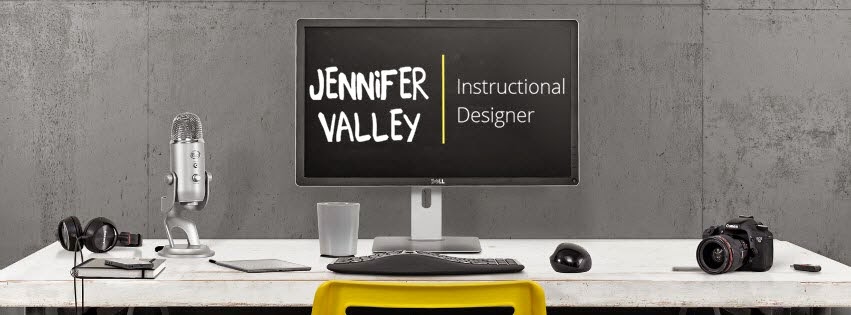What is an objective?
An objective in eLearning is a goal, which will be achieved
after a course. This goal should be a cognitive or physical action, which will
be discussed and made obtainable by the completion of the course. Your
objective should be action orientated in nature and the results should be
measureable.
How do you create an
objective?
An objective is essentially three components that when
combined create a clear path to your goal. An objective should include:
- An Action/Concept/Performance/Description – The Action/Concept/Performance/Description, which is the primary focus for your training.
- Rate/Deadline – The rate of increase/decrease as a result of the action or deadline for which the action needs to take place.
- Result or End Criteria – The result that drives the reason for the training.
The compliance team has asked your training team to create a
course, which will demonstrate to learners how to be OSHA compliant in Personal
Protective Equipment in the manufacturing plant by the end of the year. Let us use this information to create a first
draft objective.
Pieces:
- Your action/concept/description is OSHA compliance.
- The rate or deadline is by the end of the year.
- The result or end criteria is to be able to demonstrate proper use of Personal Protective Equipment.
Whole:
By the end of this course, you should be able to demonstrate
proper use of Personal Protective Equipment for the manufacturing plant as part
of the OSHA Compliance initiative for 2014.
What should you take
into consideration when drafting an objective?
- Ask for information on the root cause for requesting training. This information is usually a gap (identified or unidentified) which can help drive your objective(s).
- Speak candidly with the requestor/SME/manager about attainability of the goals, measures, rate and deadline.
- Use action words wisely. Telling someone you want them to understand a process does not mean competence or demonstration. I like to use Bloom's Taxonomy ofLearning Domains when choosing the verb to be used in an objective.
- Objectives may not always remain concrete through the whole creation process. Take time during development and review to reevaluate current content.