Have you ever started building or even worse
taking a course only to find out it’s a million pages long and suppose to take
eight hours? EIGHT HOURS! (Ok I might be exaggerating)....
Wait!
Stop!
Isn’t there a better solution? Why
isn’t the material presented in smaller chunks? Isn’t there lessons within lessons
that will help me reach the bigger picture. What if there was a technique in
eLearning that I could utilize?
There is…Chunking.
Chunking has been around since 1956 solves the
age-old problem of presenting material in manageable sections. Just think about
your telephone number. Do you spill out the numbers one at a time or give them
to people using the area code + first three numbers + last four numbers? More
than likely you’re doing the latter because it is scientifically proven and
placed into practice that chunking content down allows for easier delivery and
retention. Now imagine your course as a telephone number, each section building
off the previous (area code + first three + last four) and eventually reaching
the same unified goal (your telephone number).
So, how do you chunk?
While most great stories
start with outlines and courses start with story boarding, why not combine the
two into a power couple. Using a storyboard to gather images, media and content
place breaks into the content by using divider pages. Keep in mind that content
hierarchy should drive creation. Each time there is a natural break in process,
lesson, topic or screen insert the divider as a way to signify where content
can be broken down. You can even chunk content at a page level by grouping
items on the screen to be discussed.
My favorite way to storyboard when I know I’ll
be chunking the content is to insert a hierarchy smart art at the beginning of
a PowerPoint. This acts as a guide and outline.
Each time a new shape is added it will denote a new course or page
depending on how deeply you can dive into content right away.
To further help with the chunking process use
the following tips:
- Take advantage of chunking’s cousins grouping and organizing.
- Unify content with a
template, character or image to show continuation on
one topic. - Use concise wording.
- Insert knowledge checks before a new topic is presented.
- If content doesn’t fit, it probably doesn’t belong.
- Weed through the content to determine real world value versus data dumping.
- Practice makes perfect.
Resource:
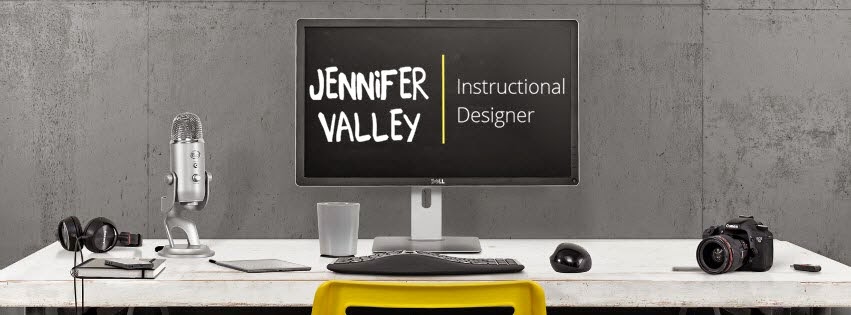









No comments:
Post a Comment