I always love when there is questions to answer. I feel like I'm getting interviewed. So, here we go:
Q: How do you define scripting, storyboarding, and prototyping?
Which method do you prefer?
A: I define scripting as the pre-work related to audio and video elements. I feel storyboarding is more for spelling out a course such as the content, branching and assessment. A prototype is very rough draft example made similarly to a storyboard but including loosely based examples of content. I prefer to storyboard (Download) and script (Download). I usually do both separately so I can go into more detail on each.
Check out my blog posts on audio/scripting and video.
When I use my storyboard I start by asking questions which will help me determine what the client needs. eLearning is not always the answer and creating ineffective training is the bane of all Instructional Designers existence. I use the method of asking the 5 w's; who, what, when, where and why. I find that it gets me exactly what I need and opens the conversation up for more in-depth conversations. I like to go into more detail if the client wants a video, audio or scenario since these take the most time to develop. Since not all training is linear I like to include the opportunity to talk about branching and since not all training can be delivered at once I have a spot to talk about chunking as well. I have an area for resources such as images, fonts and color samples and a section if an assessment is necessary.
Q: Do you use different types of storyboards? When do you use
each?
A. I use two different types of storyboards. For a more complex problem that I'm meeting with a high end SME or group I like to bring out my fancy pants PowerPoint. It offers the feeling of a formal meeting and includes all the basic information to analyze the problem and come up with a game plan. The other type I have is literally a notebook and pencil or pen. I use this for most of my projects and while it's not my most preferred method it's the quickest and easiest way to launch a project. I'll ask questions and jot down the answers, write down references to internal and external material as well as examples mentioned and create a quick outline of the project.
Q: How do you storyboard interactivity?
A. I storyboard interactivity by taking good notes. Most of the time I'm completing the development and know know what to write down so I remember. Scenarios are a little bit more in depth because I'll ask for specific ideas on what characters to use or what the feeling/tone of the scenario or voice will be used.
Q. What are your top three storyboard tips for new course
creators?
A.
1. Courses are not always the answer.
2. Take the extra opportunity to practice and find the method that works the best for you.
3. Be prepared to vary your method depending on employer, SME or working situation (virtual).
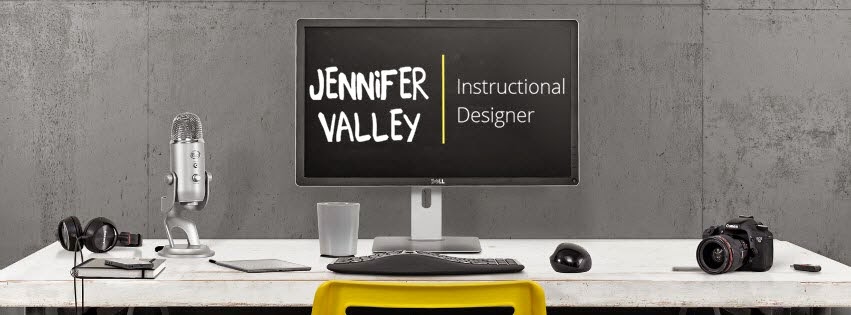









No comments:
Post a Comment